Boost Your Engagement with LinkedIn Carousel Posts

Introduction
Have you ever scrolled through LinkedIn and noticed eye-catching slideshows that share valuable insights in a visually engaging way? Those are called LinkedIn carousel posts, a popular format that allows content creators to share multiple images or slides in a single post.
In this blog, we’ll explore the carousel post meaning, why you should consider using them on LinkedIn, and introduce you to an exciting new tool—PostBold.com—which can help you create stunning carousel posts effortlessly, even using an AI carousel generator.
Table of Content
- What is a Linkedin Carousel Post?
- Why Should You Use LinkedIn Carousel Posts?
- Introducing PostBold.com: Your Ultimate Tool for Creating Linkedin Carousel Posts
- Key Features of PostBold.com
- Choose Your Carousel Post Dimensions
- Personalize Your Carousel Theme with a Color Palette
- Select a Font Style for your Carousel
- Add Background Patterns to your carousel post
- Showcase Your Personal Brand in the Carousel
- Easily Add and Edit Slides in the Carousel
- Bulk Create Carousels with JSON Import
- How to Get Started with PostBold.com
- Conclusion
What is a Linkedin Carousel Post?
A carousel post is a type of social media content that allows users to upload and share multiple images or slides within a single post. On LinkedIn, carousel posts are particularly effective because they encourage users to swipe through the slides, increasing engagement time and boosting impressions.
The interactive nature of carousel posts makes them a great choice for sharing tips, tutorials, case studies, or even storytelling in a way that grabs attention and holds it. Instead of presenting all your information in a long, text-heavy post, you can break it down into bite-sized, visually appealing slides.
Why Should You Use LinkedIn Carousel Posts?
Using LinkedIn carousel posts offers several benefits:
- Higher Engagement: Carousels are interactive, prompting users to swipe through the content. This interaction often leads to increased engagement and better visibility.
- Visual Appeal: People are naturally drawn to visuals. A well-designed carousel with vibrant images and concise text can make your content more attractive and memorable.
- Easy to Digest: Breaking down complex ideas into individual slides helps make your content more digestible. Users can consume the information at their own pace, making it easier to understand and retain.
- Storytelling Potential: Carousels are perfect for storytelling. You can guide the audience through a narrative, building suspense and delivering your message in an engaging way.
- Boosts Reach: Since LinkedIn’s algorithm tends to favour posts with higher engagement, carousel posts can help you increase your reach and impressions on the platform.
Introducing PostBold.com: Your Ultimate Tool for Creating Linkedin Carousel Posts
Creating a visually stunning carousel post from scratch can be time-consuming, especially if you lack design skills. This is where PostBold.com comes in—a simple yet powerful tool designed specifically for content creators, writers, and ghostwriters who want to make an impact with their LinkedIn carousel posts.
Let’s dive into the features of PostBold.com that make it a game-changer for your content strategy.
Key Features of PostBold.com
Choose Your Carousel Post Dimensions
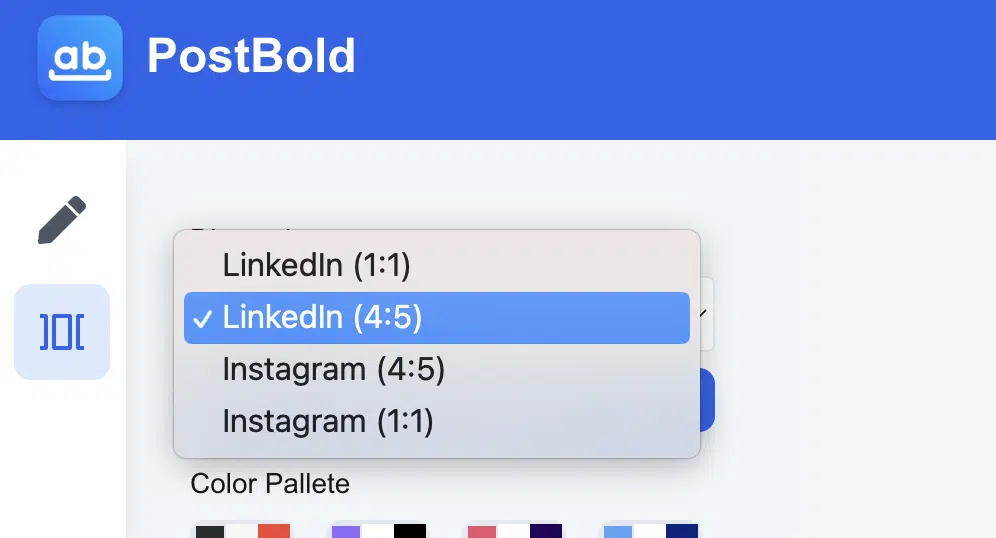
You can easily select the dimensions that best suit your LinkedIn carousel. This ensures your slides are perfectly sized, optimizing them for maximum impact.
Personalize Your Carousel Theme with a Color Palette
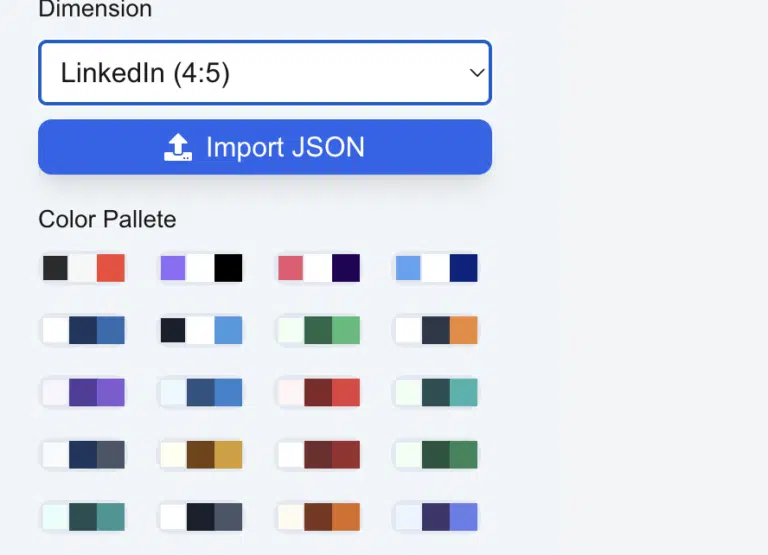
Choose from a variety of color palettes to match your brand’s theme or the mood of your content. Whether you want a vibrant look or a more subdued tone, you can customize it in just a few clicks.
Select a Font Style for your Carousel
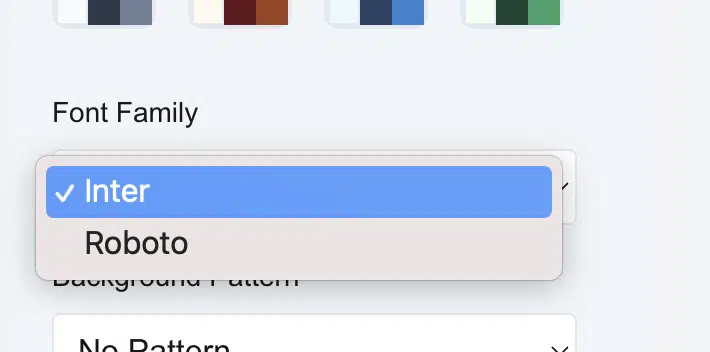
Fonts can significantly affect how your message is perceived. PostBold.com offers a variety of font options to help you set the right tone for your content.
Add Background Patterns to your carousel post
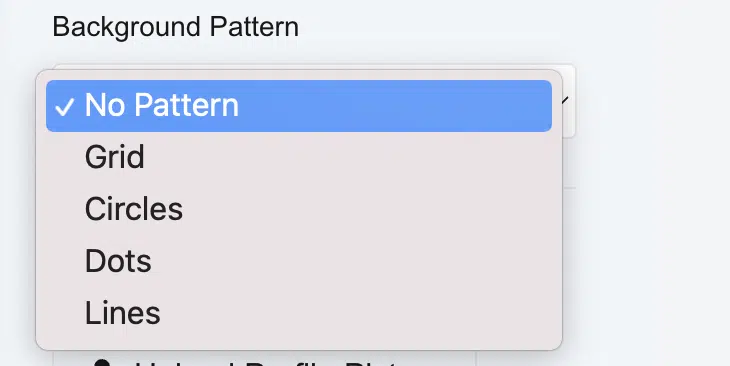
Spice up your slides with unique background patterns. This feature allows you to enhance the visual appeal of your carousel without needing advanced design skills.
Showcase Your Personal Brand in the Carousel
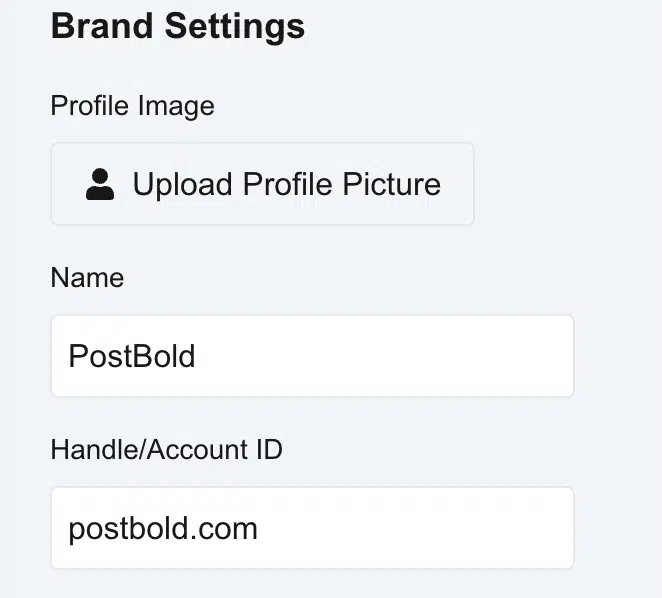
One of the standout features of PostBold.com is the personal branding section. You can easily upload your photo, name, and social media handle or website. This helps you create a consistent, recognizable brand presence in all your posts.
Easily Add and Edit Slides in the Carousel
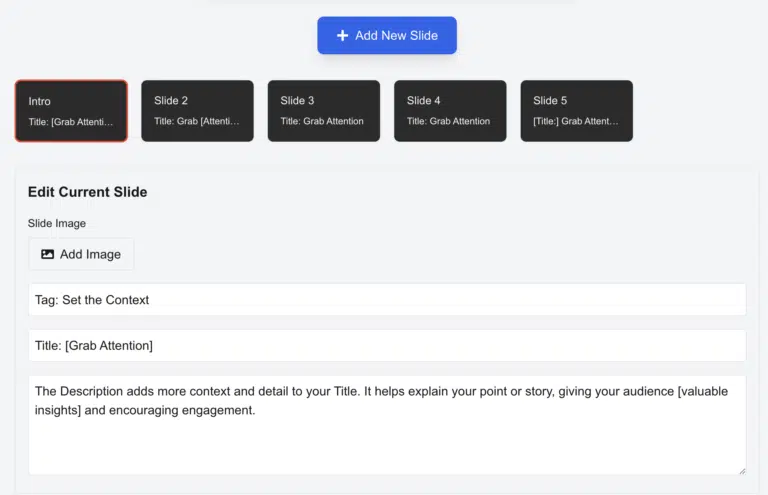
You can add new slides to your carousel as needed. For each slide, you can input a title, description, and image, making it easy to tailor the content exactly how you want it.
Bulk Create Carousels with JSON Import
For power users, PostBold.com offers a bulk creation feature. You can upload your carousel content in JSON format using an AI carousel generator. This feature is perfect for those who want to streamline their content creation process and save time.
Placeholder for Screenshot of the PostBold.com Application Interface(Insert a screenshot of the PostBold.com application here to give users a visual guide on how to use the tool.)
How to Get Started with PostBold.com
Creating a LinkedIn carousel with PostBold.com is a breeze. Here’s a quick walkthrough:
- Visit PostBold.com and click on ‘Go to App’.
- Select the dimension of the carousel you want to create.
- Pick a color palette, font style, and background pattern that fit your theme.
- Add your personal branding elements like your picture and social media handle.
- Add slides by entering a title, description, and uploading relevant images.
- If you have your content ready in a JSON format, use the Import JSON feature to bulk create your carousel.
- Preview and download your carousel slides. You’re now ready to post on LinkedIn!
Conclusion
If you’re looking to enhance your LinkedIn presence and engage your audience effectively, using carousel posts is a must. They’re not only visually appealing but also highly interactive, making them an excellent choice for sharing ideas, tips, and stories.
With PostBold.com, you can create stunning LinkedIn carousel posts in just a few clicks, even using an AI carousel generator to streamline the process. Whether you’re a content creator, writer, or marketer, this tool will help you produce high-quality, engaging carousels that capture your audience’s attention and boost your reach on LinkedIn.
Ready to create your first carousel post? Visit PostBold.com today and start designing impactful LinkedIn content!
Frequently Asked Questions
Q: What is a carousel post?
A: A carousel post is a type of social media post that features multiple slides or images in a single post, encouraging users to swipe through the content.
Q: Why should I use LinkedIn carousel posts?
A: LinkedIn carousel posts help increase engagement, are visually appealing, and are effective for storytelling. They can boost your reach and impressions on the platform.
Q: How can PostBold.com help me create a LinkedIn carousel post?
A: PostBold.com simplifies the process of creating LinkedIn carousel posts with features like customizable dimensions, color palettes, fonts, background patterns, and a bulk creation option using JSON.