LinkedIn Post Preview Tool – See Your Post Before You Publish
This is a sample LinkedIn post content.
Why Use a LinkedIn Post Preview Before Publishing?
Previewing your LinkedIn post can significantly improve how your content looks and performs once it goes live. Whether you're sharing text, images, or links, a proper LinkedIn post preview helps ensure everything is formatted correctly and engaging for your audience. Here's why it's essential:
- Preview LinkedIn post layout in real time – Ensure your line breaks, hashtags, and mentions appear exactly as intended.
- See how images render in a LinkedIn post preview with image – Avoid awkward crops or poor resolution by previewing visuals before posting.
- Identify formatting issues before publishing – Spot broken links, long paragraphs, or missing emojis with an accurate LinkedIn preview post tool.
- Free LinkedIn post preview tool – No need for premium tools; preview your content for free and publish confidently.
- Understand how to preview a LinkedIn post effectively – Learn best practices for post structure, content hooks, and engagement drivers.
- Optimize content for maximum impressions – A preview helps you test post appearance on both mobile and desktop views.
Our LinkedIn post preview free tool is built to help you craft better-performing content that captures attention and drives engagement.
How a LinkedIn Post Preview Tool Helps You Post Smarter
Using a LinkedIn post preview tool can be the difference between a scroll-past post and one that gets shared, liked, and commented on. Here's how creators, marketers, and professionals benefit from previewing LinkedIn content before hitting publish:
- Catch formatting mistakes early – A real-time LinkedIn preview post shows exactly how your post will appear, helping you fix awkward breaks or misplaced emojis.
- Test line breaks and paragraph spacing – Ensure your message flows well with proper visual structure using a preview LinkedIn post feature.
- Boost content performance with better visuals – Use a LinkedIn post preview with image to see if your image is grabbing attention or needs resizing.
- Practice before publishing – Not sure how your content will look? Learn how to preview a LinkedIn post like a pro using tools that mimic LinkedIn’s display exactly.
- Save time and avoid edits after publishing – A well-used LinkedIn post preview free tool saves you from post-edit regrets and broken formatting.
Previewing before you post helps you present your ideas professionally and confidently. Make sure your message looks as strong as it sounds.
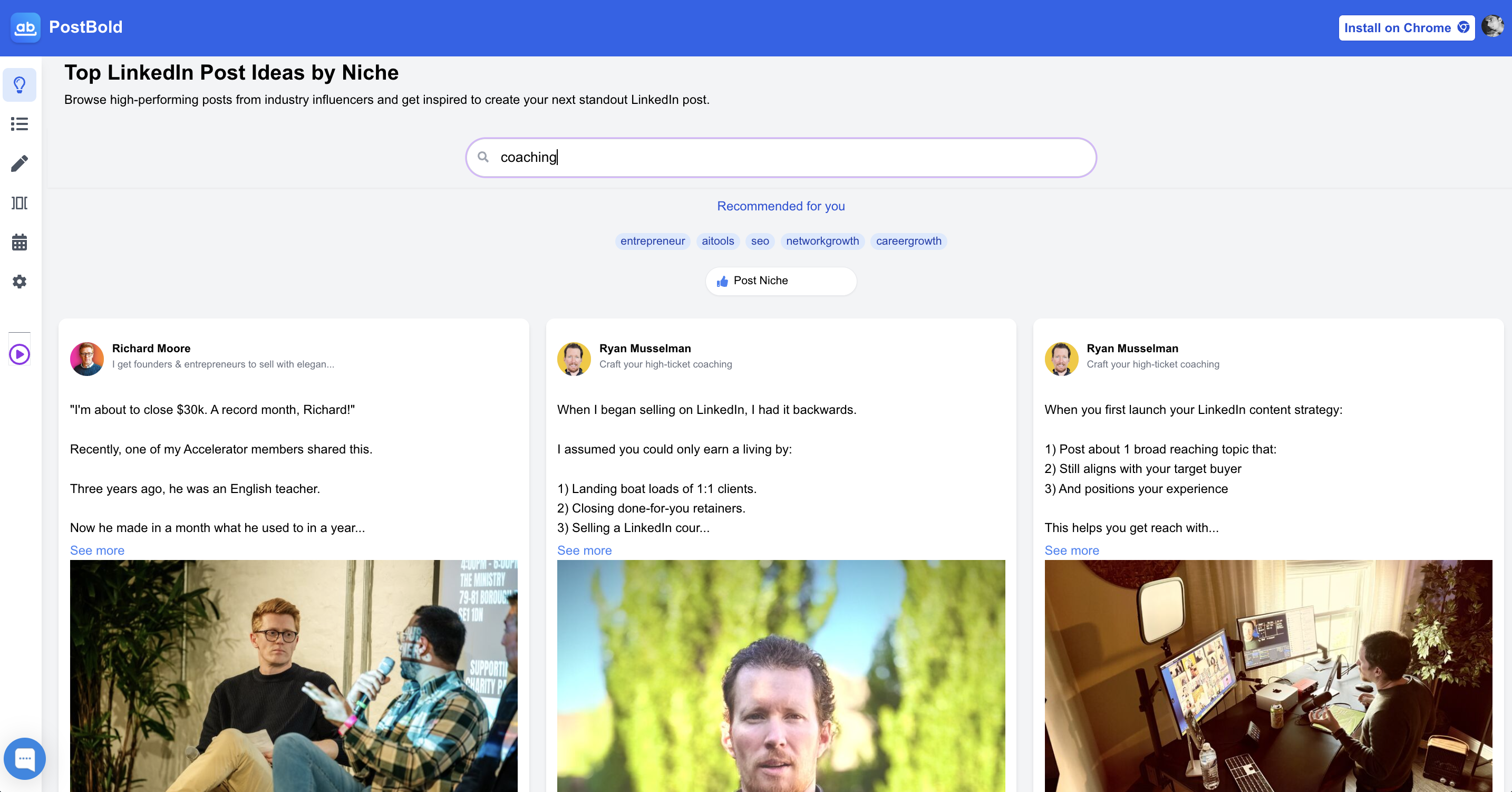
Have Questions about LinkedIn Post Previewer
What is a LinkedIn post preview?
A LinkedIn post preview allows you to see how your post will appear on LinkedIn before publishing. It helps ensure your content looks polished and engaging.
What is a LinkedIn post preview generator?
A LinkedIn post preview generator is a tool that lets you create and visualize your LinkedIn posts with text, images, and formatting applied. It helps refine your content and presentation before posting.
How can I preview a LinkedIn post?
You can preview a LinkedIn post by using tools like a LinkedIn post preview generator, which shows a mock-up of your post including text, images, and formatting.
Can I preview a LinkedIn post with an image?
Yes, you can preview a LinkedIn post with an image by using tools that allow you to upload your image and see how it will appear in the final post.
Are there free tools for LinkedIn post previews?
Yes, there are free tools available that allow you to preview your LinkedIn posts, including options to see text, images, and formatting before posting.
