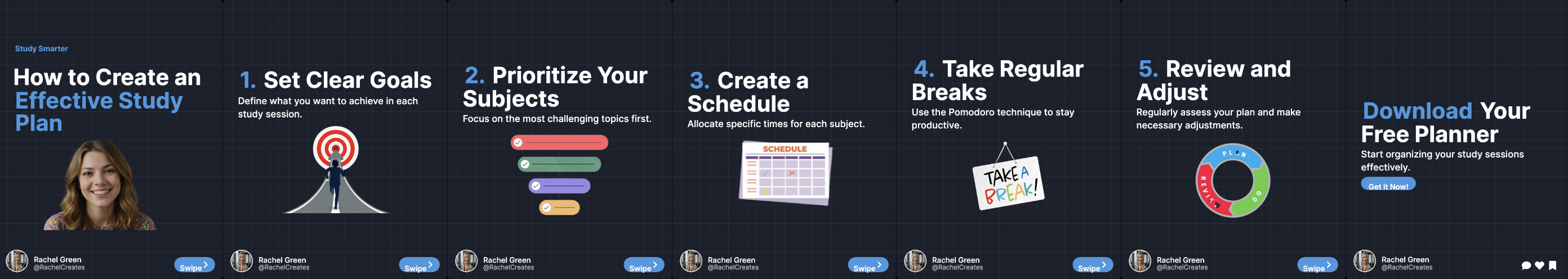Create EngagingLinkedIn CarouselPosts with Ease
Design stunning carousel posts using AI, customize them with your branding, and boost your LinkedIn engagement.
Why Choose Our LinkedIn Carousel Post Design Tool?
- 🎨 Customizable Designs : Select from a variety of carousel designs and make them your own.
- 🤖 AI-Powered Carousel Creation: Let AI help you create beautiful carousel posts in seconds.
- 🏷️ Brand Personalization : Add your logo, colors, and fonts to make your posts truly yours.
- 🚀 Boost Engagement: Increase views and clicks with visually appealing LinkedIn carousel posts.

Gourav Bhardwaj
Software Dev
2d .
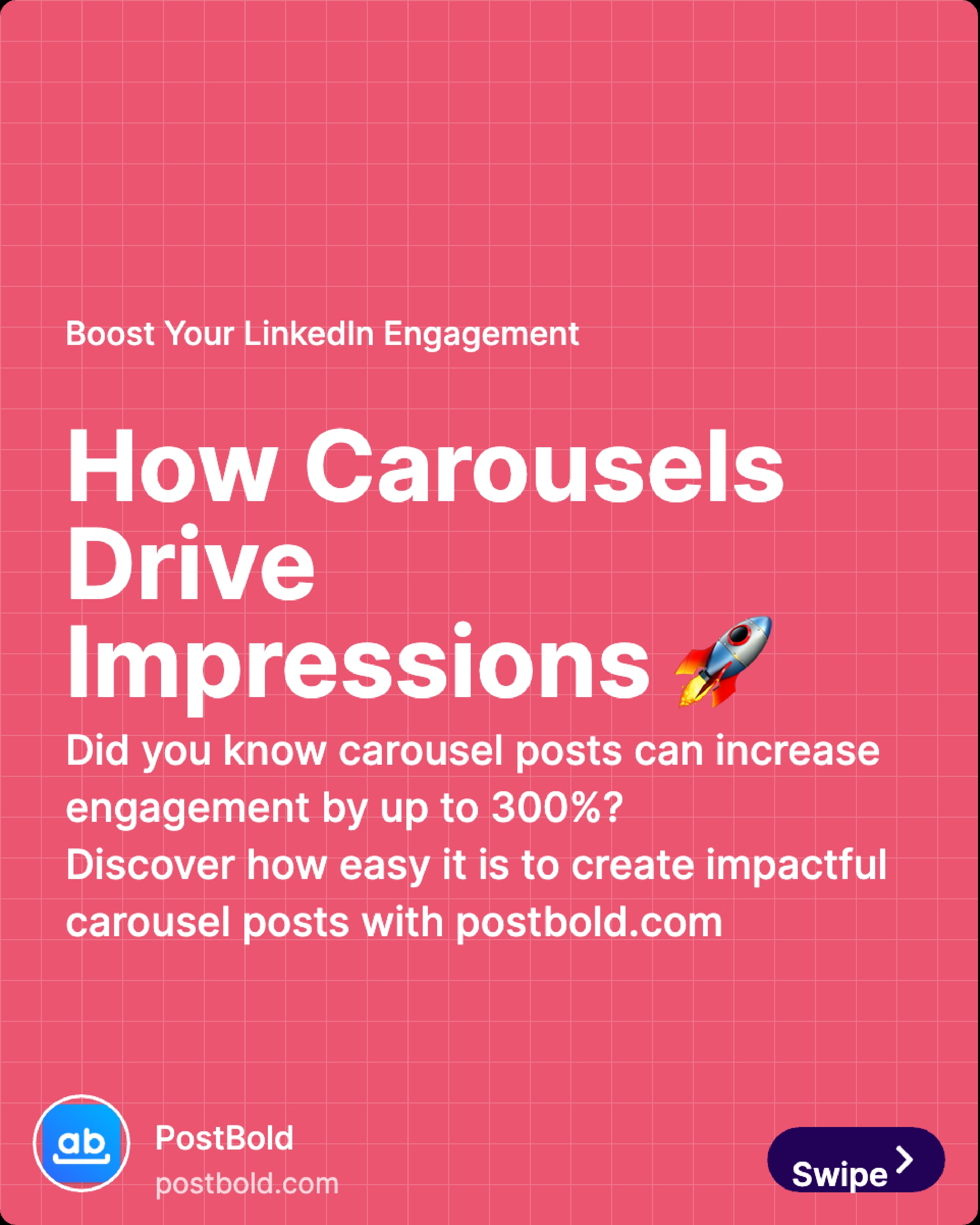
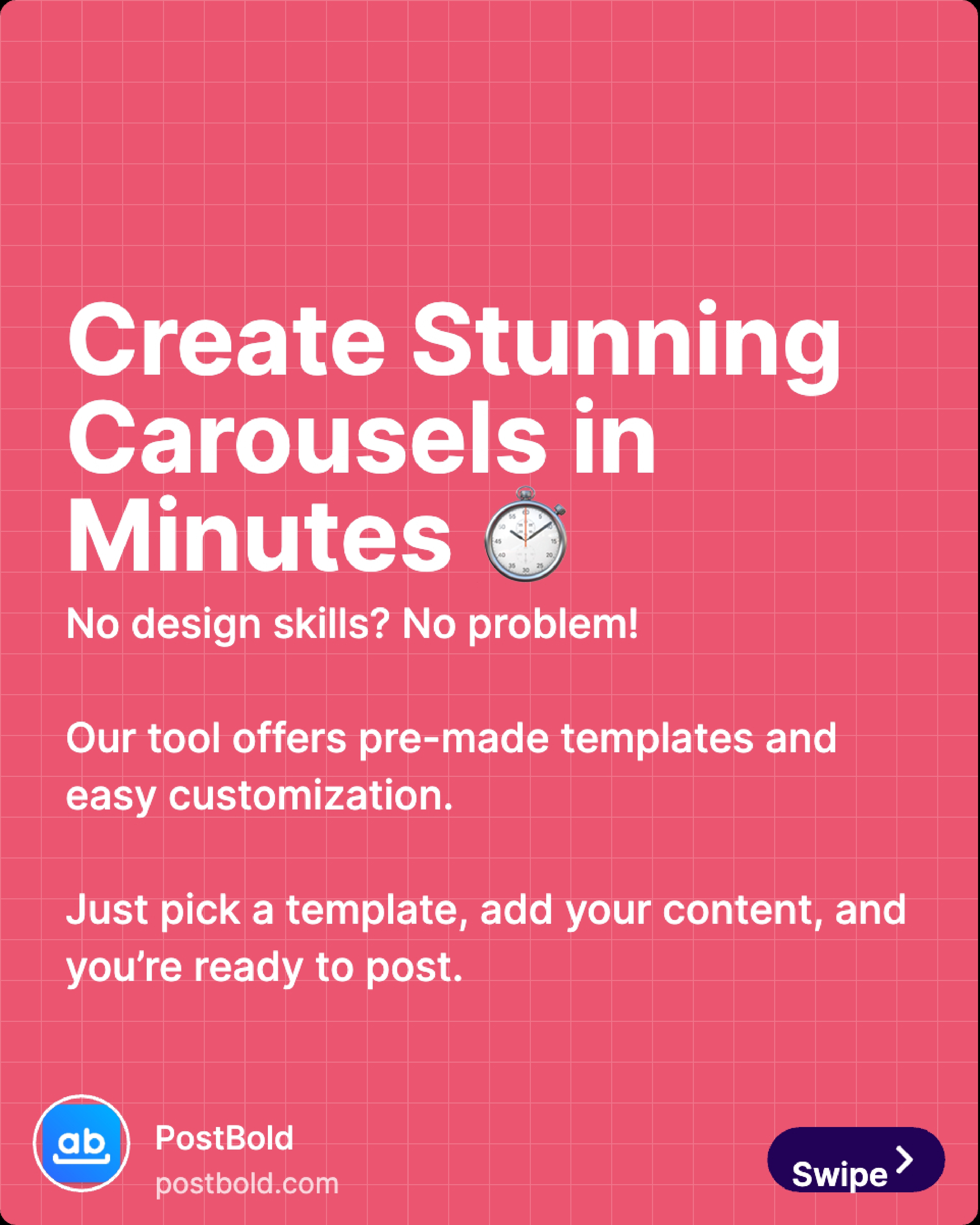
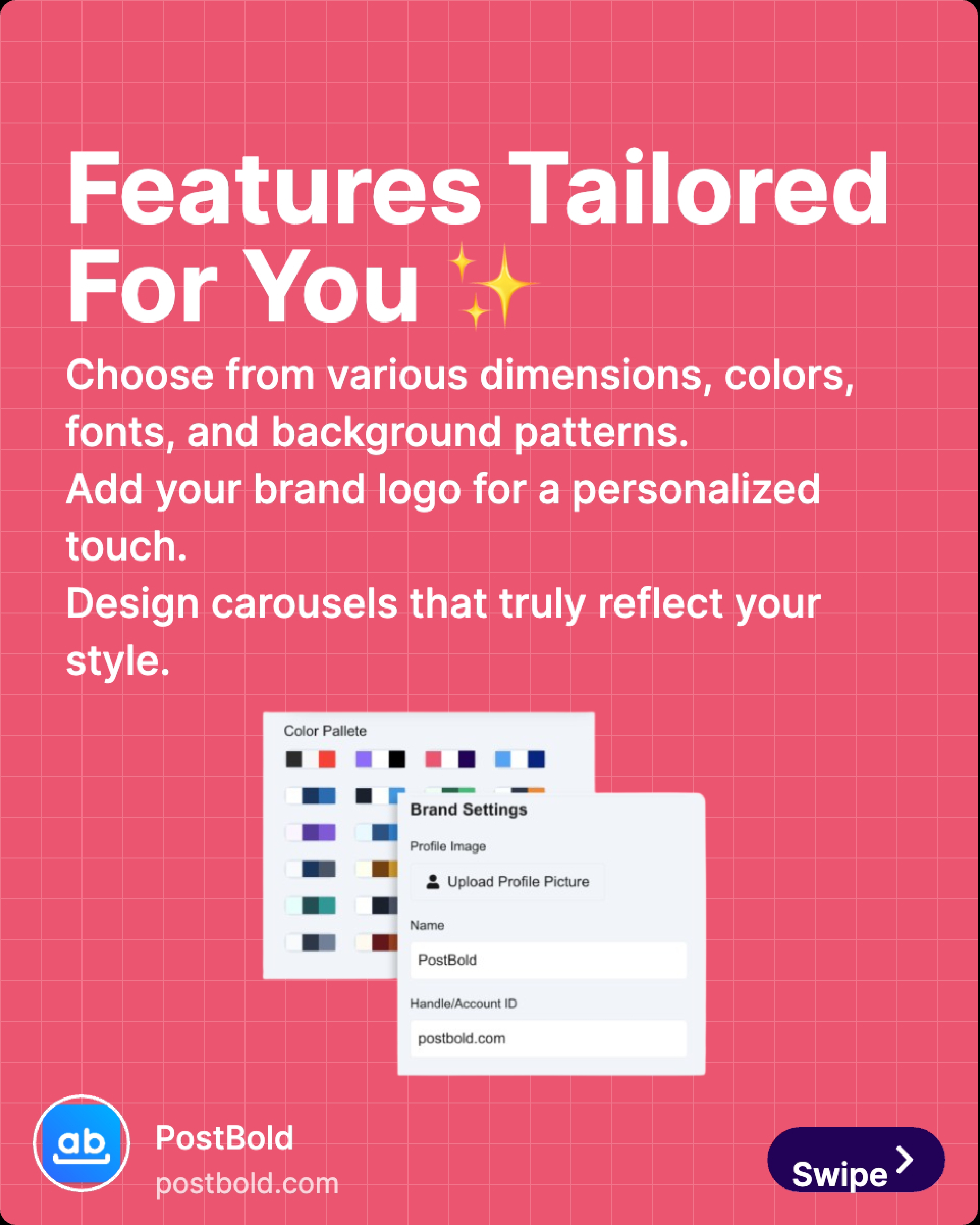
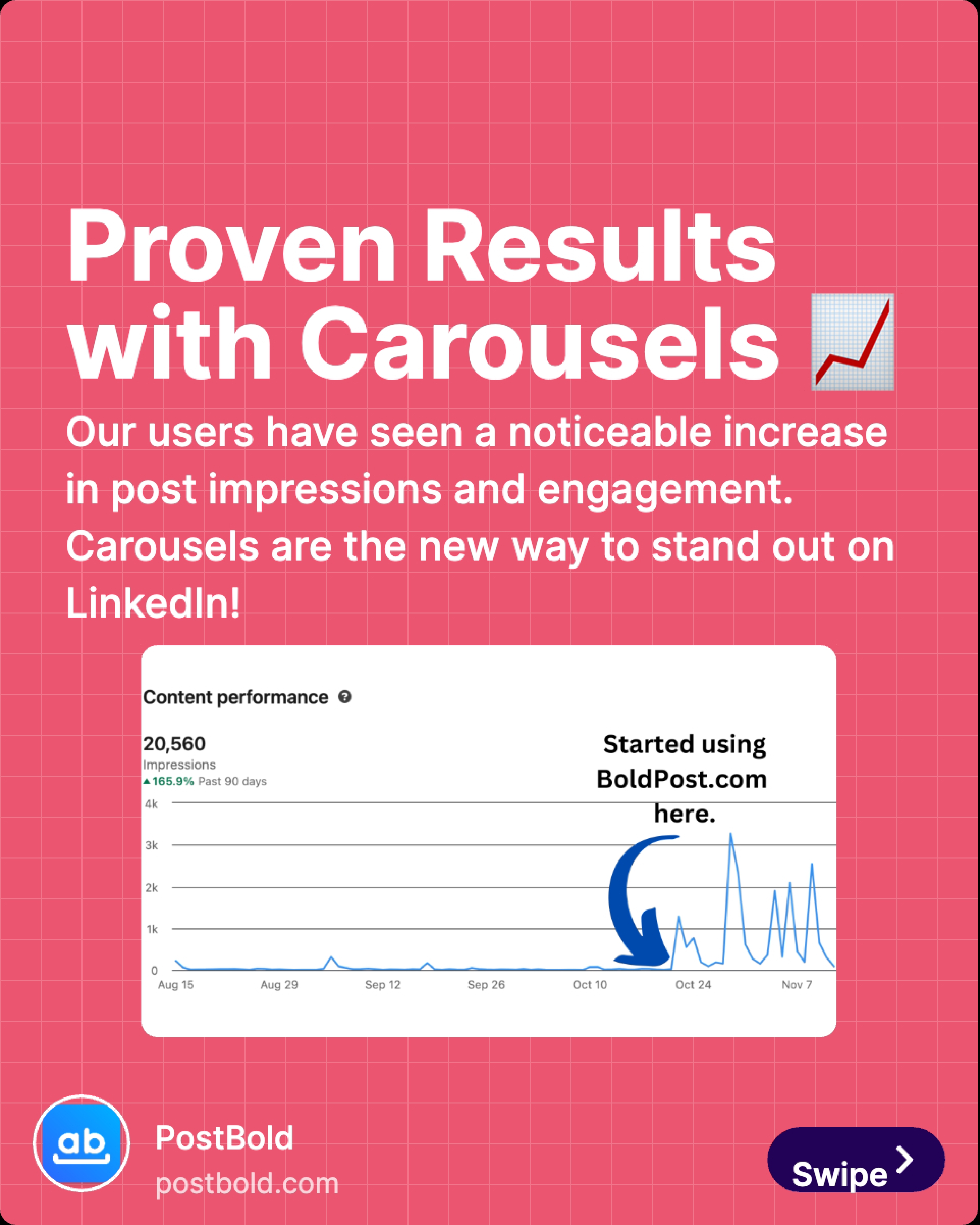
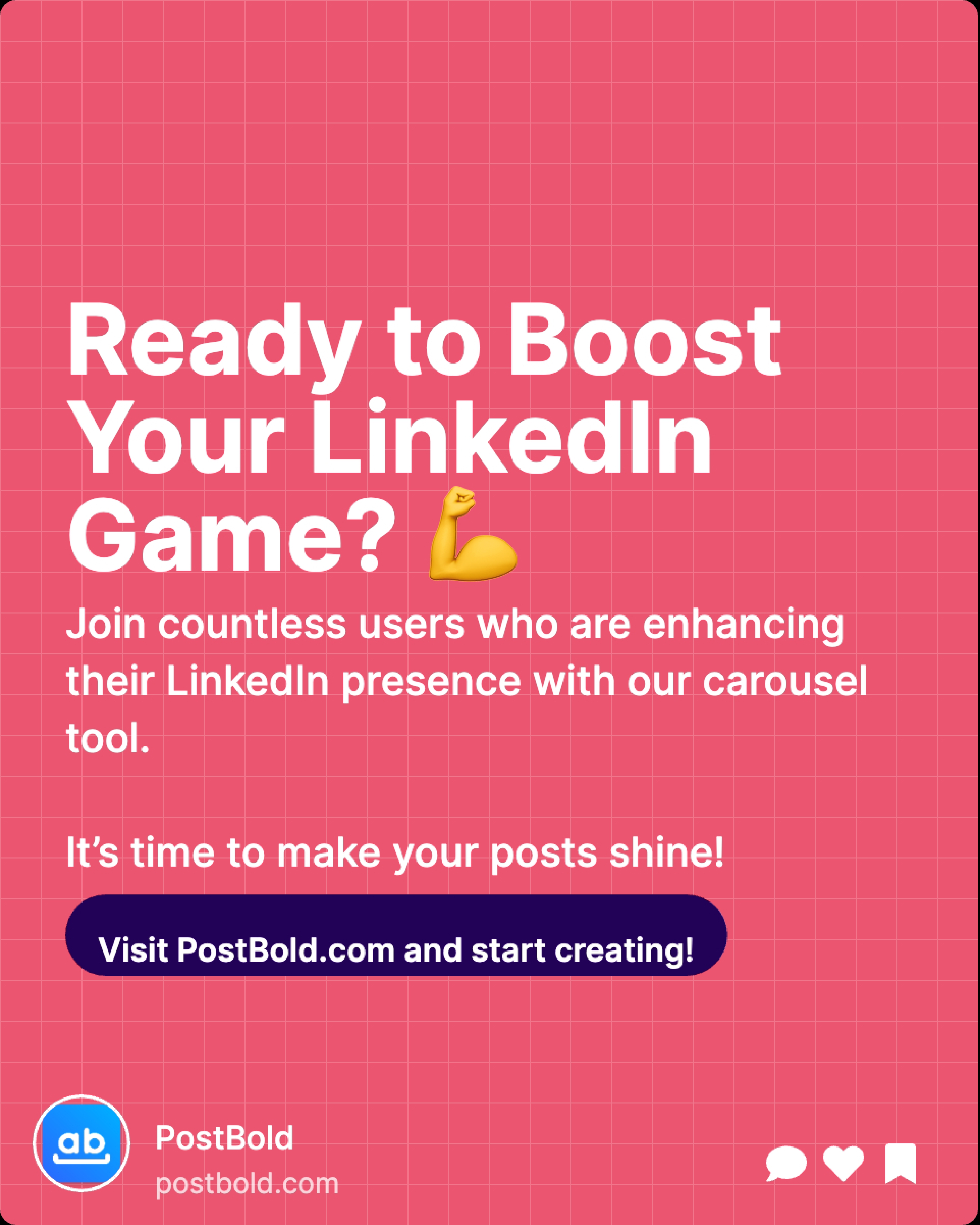
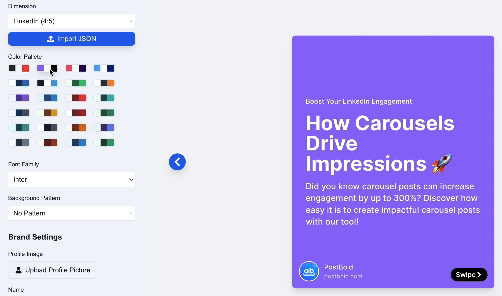
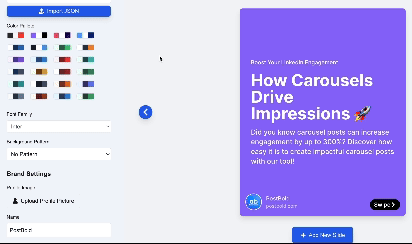
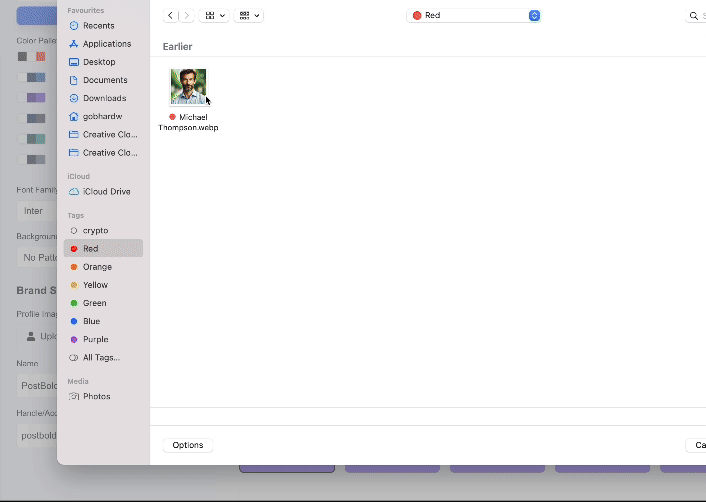
Have Questions about Carousel Post Generator
What is a carousel post?
A carousel post is a type of social media content format that allows users to share multiple images, videos, or slides within a single post. Viewers can swipe through the carousel to see different parts of the content, making it an interactive way to engage your audience.
What is a LinkedIn carousel post?
A LinkedIn carousel post is a type of post that allows you to share a series of images or slides in a single update. This format is great for storytelling, presenting multiple pieces of information, or showcasing a product portfolio. Users can swipe left or right to navigate through the slides.
What is the meaning of a carousel post?
The meaning of a carousel post lies in its interactive format. It is a post containing multiple slides or images that users can swipe through. Carousel posts are commonly used on platforms like LinkedIn, Instagram, and Facebook to deliver engaging and detailed content in a visually appealing manner.
How do I design a LinkedIn carousel post?
To design a LinkedIn carousel post, you need to create a series of images or slides that convey your message effectively. You can use tools like PostBold.com to easily design these posts, leveraging pre-made templates and customization options for branding and visual appeal.
What is the ideal LinkedIn carousel post size?
The ideal size for a LinkedIn carousel post is 1080 x 1080 pixels for square images or 1080 x 1350 pixels for portrait images. With PostBold.com, selecting the correct size is made easy, ensuring your carousel posts look professional on LinkedIn.
How can I get carousel design ideas?
Finding carousel design ideas is simple with PostBold.com. Our app offers a wide range of templates to choose from, catering to various themes and styles. You can customize these templates to fit your brand and make engaging carousel posts for LinkedIn.
Can I customize my LinkedIn carousel posts with branding?
Yes, you can customize your LinkedIn carousel posts with your own branding on PostBold.com. Easily add your brand's logo, colors, and fonts to make your carousel posts unique and aligned with your brand identity.
Why should I use a carousel post design tool?
Using a carousel post design tool like PostBold.com helps you create visually appealing and engaging content. It simplifies the design process with ready-to-use templates and AI-powered customization features, allowing you to focus on delivering your message effectively.
Are there templates available for carousel post designs?
Yes, PostBold.com offers a wide selection of templates for carousel post designs. These templates are customizable, allowing you to tailor them to fit your content and branding needs, making it easy to create professional-looking LinkedIn carousel posts.
Is it free to create a LinkedIn carousel post with PostBold.com?
Yes, you can start creating LinkedIn carousel posts for free using PostBold.com. Explore our tools, customize your designs, and download your finished posts without any cost. Additional premium features may also be available for advanced customization.